How to delete all Privacy Everywhere data (Windows)
Step 1
Make sure that Privacy Everywhere is not running (or Uninstalled).
Open Windows Explorer and type %AppData% into the address bar then press Enter.
Step 2
Locate folder named PrivacyEverywhere and delete it.
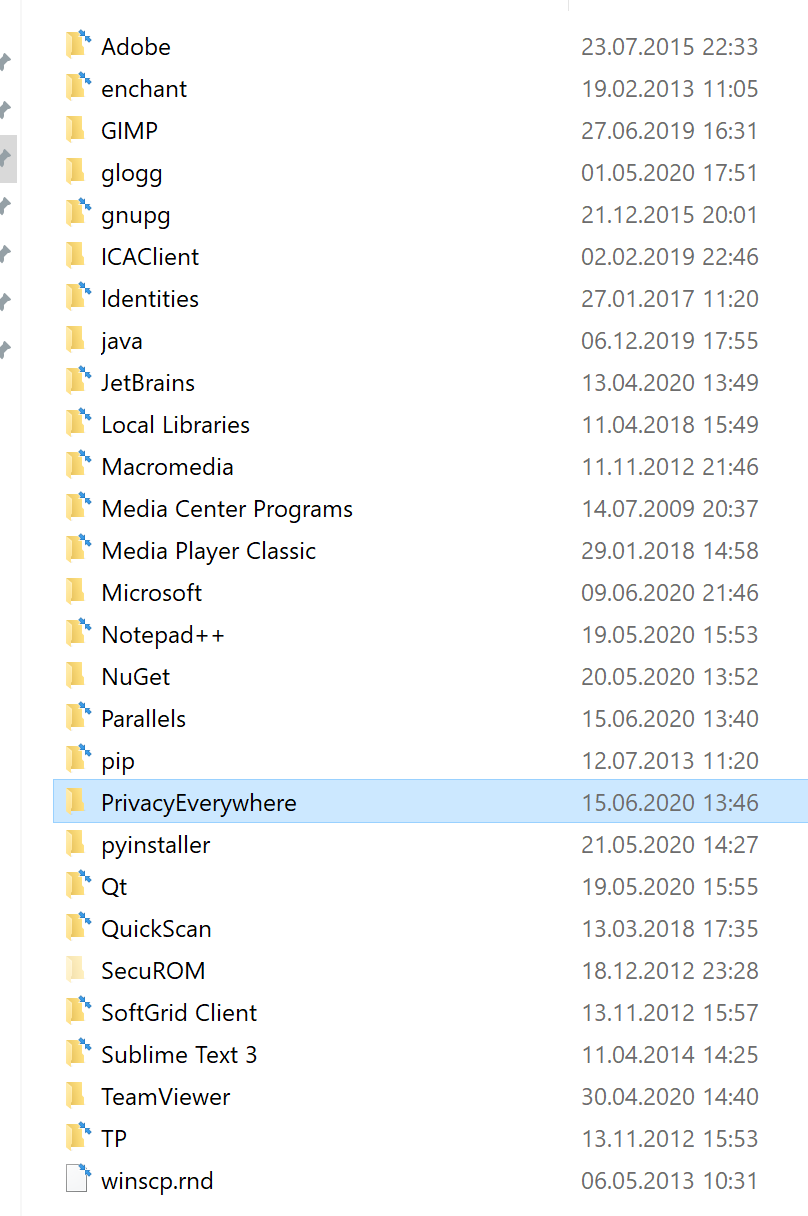
Step 3
Empty Recycle bin from your Desktop.
