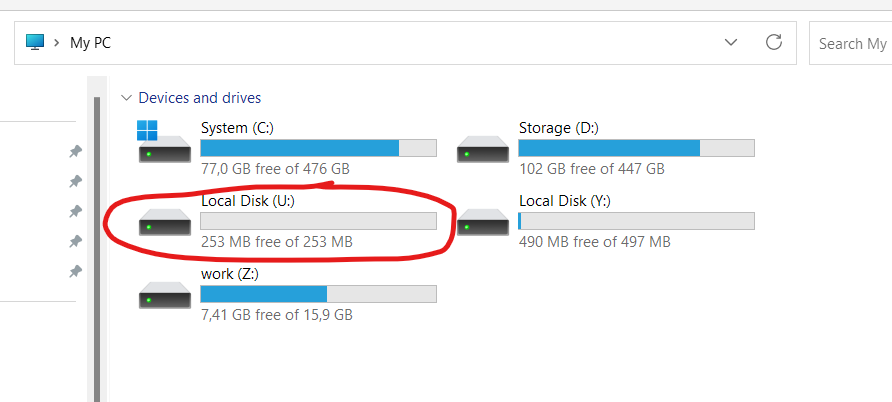How to recover Secure Drive’s data (Windows)
Default drives location
By default all Secure Drives are stored in your Documents folder under Privacy Everywhere\drives.
To quickly open it in Windows Explorer paste this line into the address bar and press Enter:
- %USERPROFILE%\Documents\Privacy Everywhere\drives
Recovery procedure
1. Download & install VeraCrypt 1.25.9 for Windows (please note that newer versions will not work)
2. Launch VeraCrypt, in main window select any available drive letter by clicking it, then click “Select File…” button:
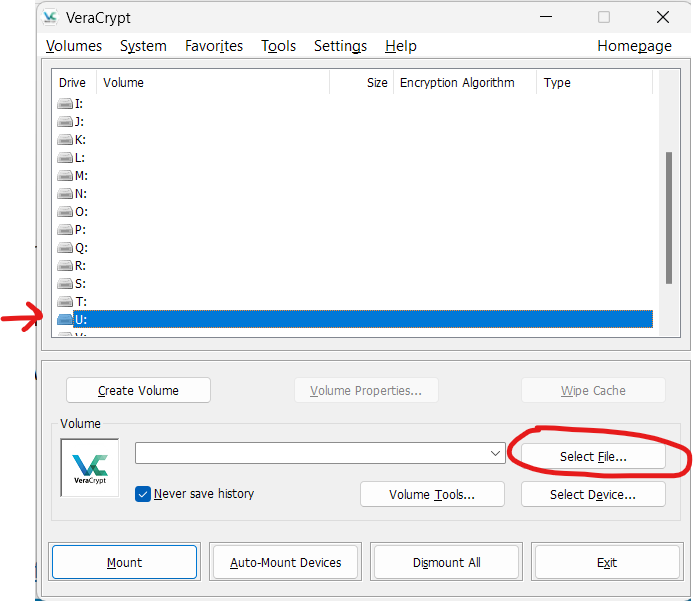
3. In new dialog, find and select Secure Drive file you want to recover (default location is Documents\Privacy Everywhere\drives) then double-click it or press Open button:
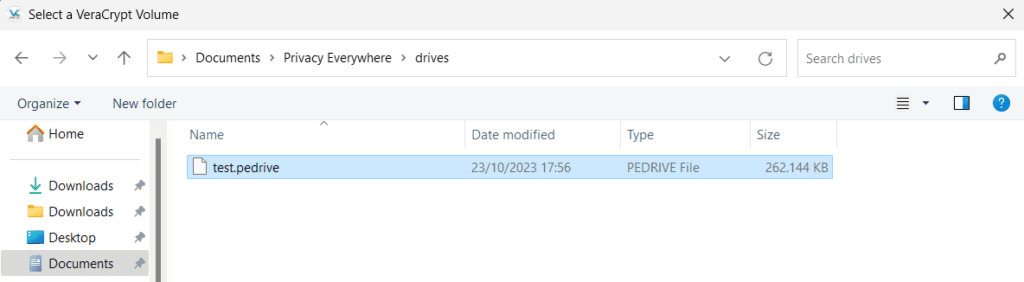
4. Click “Mount” button in main VeraCrypt window:
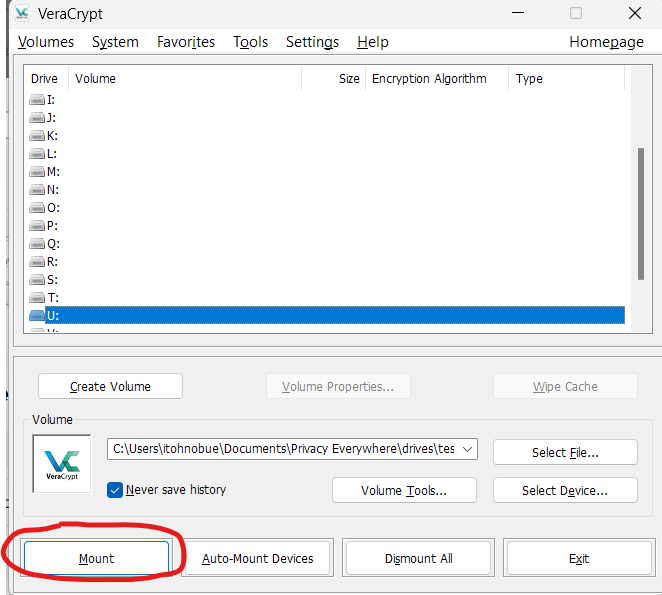
5. In new dialog, enter password for your Secure Drive into the Password field.
- IMPORTANT: Click “TrueCrypt Mode” checkbox and make sure it is enabled!
Then click OK to open the drive.
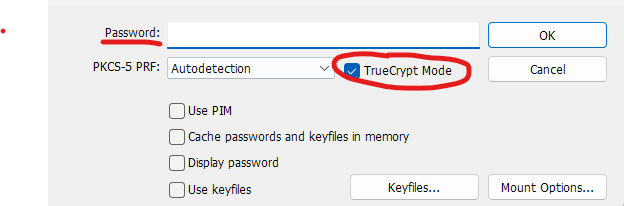
6. Your secure drive now should be available in your system by the letter you selected in step 1.